Unless you’re an avid LinkedIn user, you probably have never heard of Pulse. In fact, only recently has this been something I’ve learned of myself. You see, I’m constantly trying to learn more about social media optimization in order to boost my ranking with SERP’s (search engine results pages). And during one of my recent quests to dig up a little more about SMO and SEO I started to read about using LinkedIn for SMO (social media optimization).
I’ll be the first to admit that I have almost completely stopped using LinkedIn since I walked away from my corporate job. In my opinion, I just had no use for it. But I knew since Google changed it’s algorithm this year with a focus more on social networking and sharing links to drive traffic – I needed to change that. Immediately!
Enter in LinkedIn Pulse posts.
I quickly learned how valuable sharing a Pulse post was and I knew that I was completely wasting an opportunity to 1) drive more traffic to my website and 2) get ranked a little higher in Google for my chosen keywords. Once I figured this out I knew that I shouldn’t hold on to this information for myself. After all, one of my main heart-goals is to share with you so YOU can do better as well.
[Tweet “Unless you’re an avid LinkedIn user, you probably have never heard of Pulse. Click to read more about how to use it!”]

What exactly IS a Pulse post?
Pulse is basically what LinkedIn calls their post publishing platform. This was released to the public in 2014 which basically turned LinkedIn into a social network that was much more than just a way to connect with colleagues or search for jobs. Even though this new publishing option was launched, a lot of LinkedIn users were still hesitant to use it – even to this day! This may explain why I haven’t heard of a major push to use Pulse posts as a social media sharing option. However, Google has now started to use Pulse posts through LinkedIn as a means of ranking in SERPs! How amazing is that?!
How do I share a Pulse post?
The easier way to do this is to share a post directly from your LinkedIn profile page. From your Home page on LinkedIn find the button that says, “Write an article”. This will post an article straight to the Pulse posts and immediately allow Google to start pulling information for ranking. It will also help to push more users to your website if they’re searching for the information you’re sharing. That being said, Pulse posts probably shouldn’t necessarily be used to post about a bride’s wedding. BUT, it would be a fantastic place to share a How-To post or an article you wrote that you know would help your readers in some way.
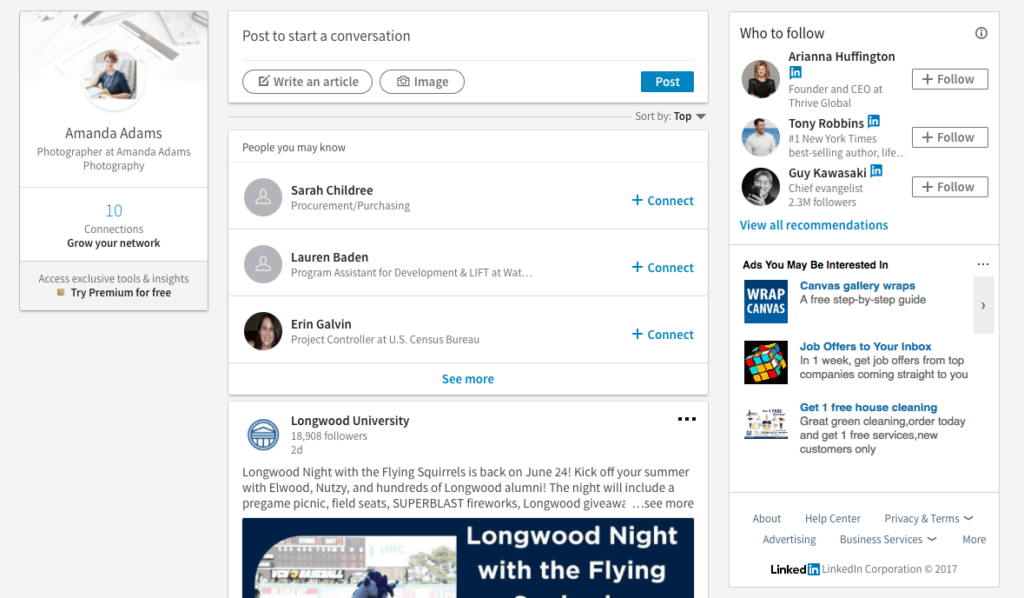
When you click “Write an article” the posts page will pop up allowing you the opportunity to share your link, an excerpt of your article, as well as a header image. You can also drop more content into this page, such as a video (and we all know how much search engines LOVE video)!
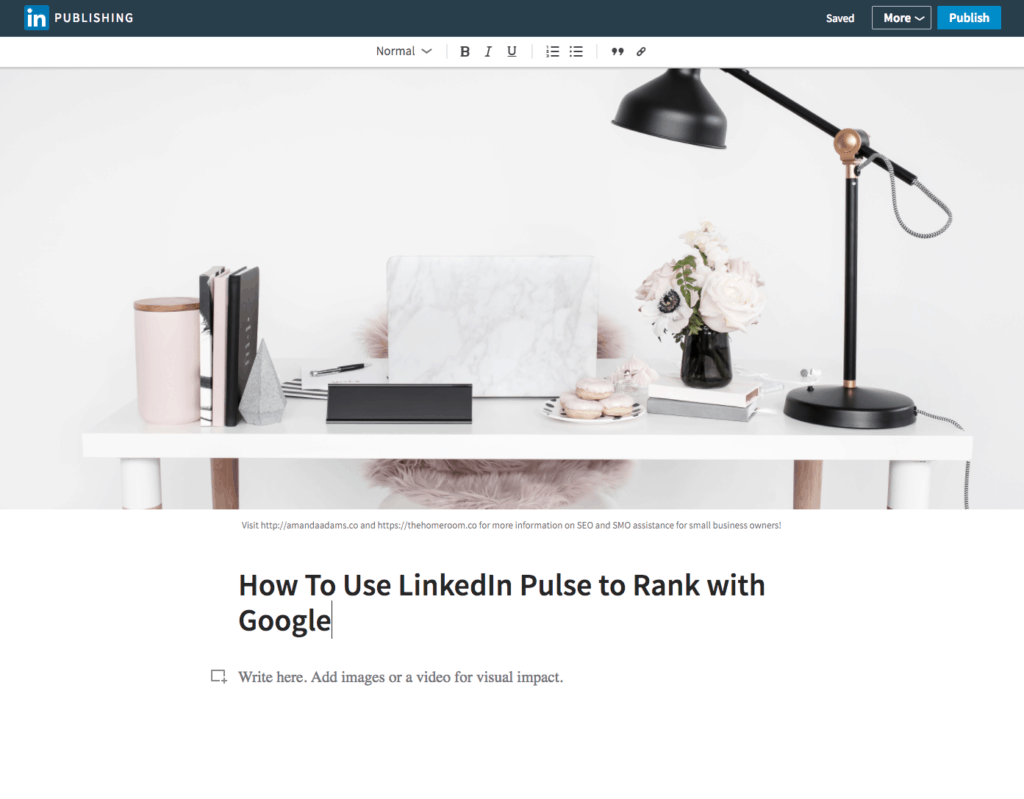
Remember to use keywords in your Title, in the text content you’re sharing, and in the area to place a caption under your header image – if you choose use one. Your URL link for sharing would also go in the text box under the title. Then, click Publish!
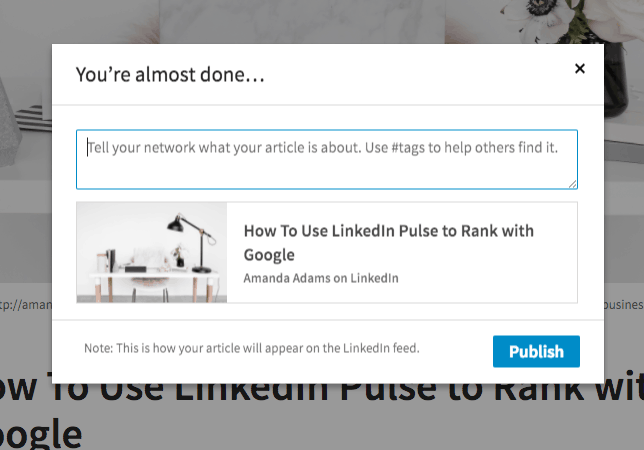
After Publish has been clicked one more box pops up to allow you the opportunity to share your Pulse post with your network, USING HASHTAGS. Just like with Twitter or IG, hashtags are a valuable way to find information, as well to BE found. Be smart and use them.
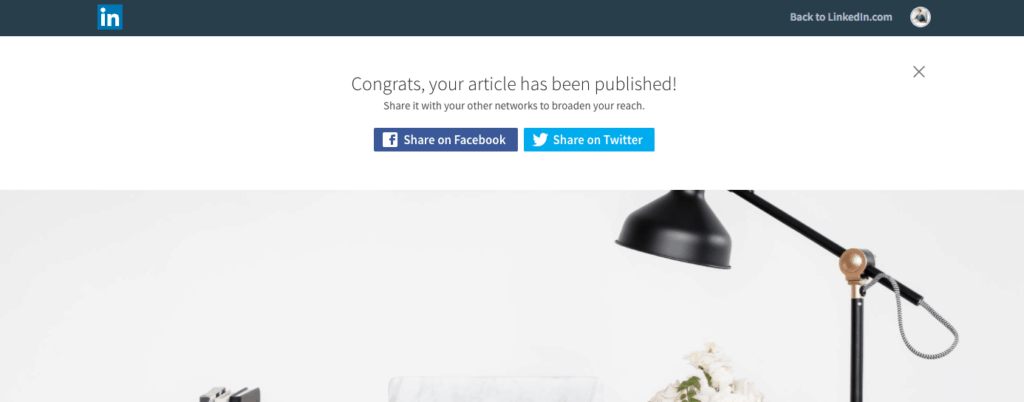
And, one last reminder is given to you after you’ve hit Publish – share even more on other social media outlets. The more you share to various social media outlets, the more you’ll see your traffic rise, and the more Google will weigh your content as relevant and helpful to your audience.
Other Ways to Use Pulse
Instead of using Pulse posts to share a link to your website or YouTube videos, you can actually write an entire article inside of Pulse posts. If you choose to use LinkedIn as your article’s platform remember to add captivating images and relevant content for your audience. Once your post has been published to LinkedIn, consider sharing it to other platforms immediately. However, if you do this, remember that your shared links would go to LinkedIn and NOT to your website unless you redirect readers to your site.
Something else to remember is that Pulse post articles shouldn’t cover more than one topic at a time. Try to keep it minimal if you use Pulse as your article platform. You’ll also want to keep an eye on the timing of publishing your post. Analytics will help you decide when the best time is. Just like every other social media platform you’re using, watching the times/days for the highest interaction rates will help to boost the interaction on your posted article.
Tip
Head’s up! If you’re lucky and LinkedIn LOVES what you’ve shared to Pulse posts, it will feature your article on the front page much like Instagram does when a post there does well with engagement. And IF you’re lucky enough to get your article on their Top Posts page you’ll be sure to rank pretty high in SERPs!



