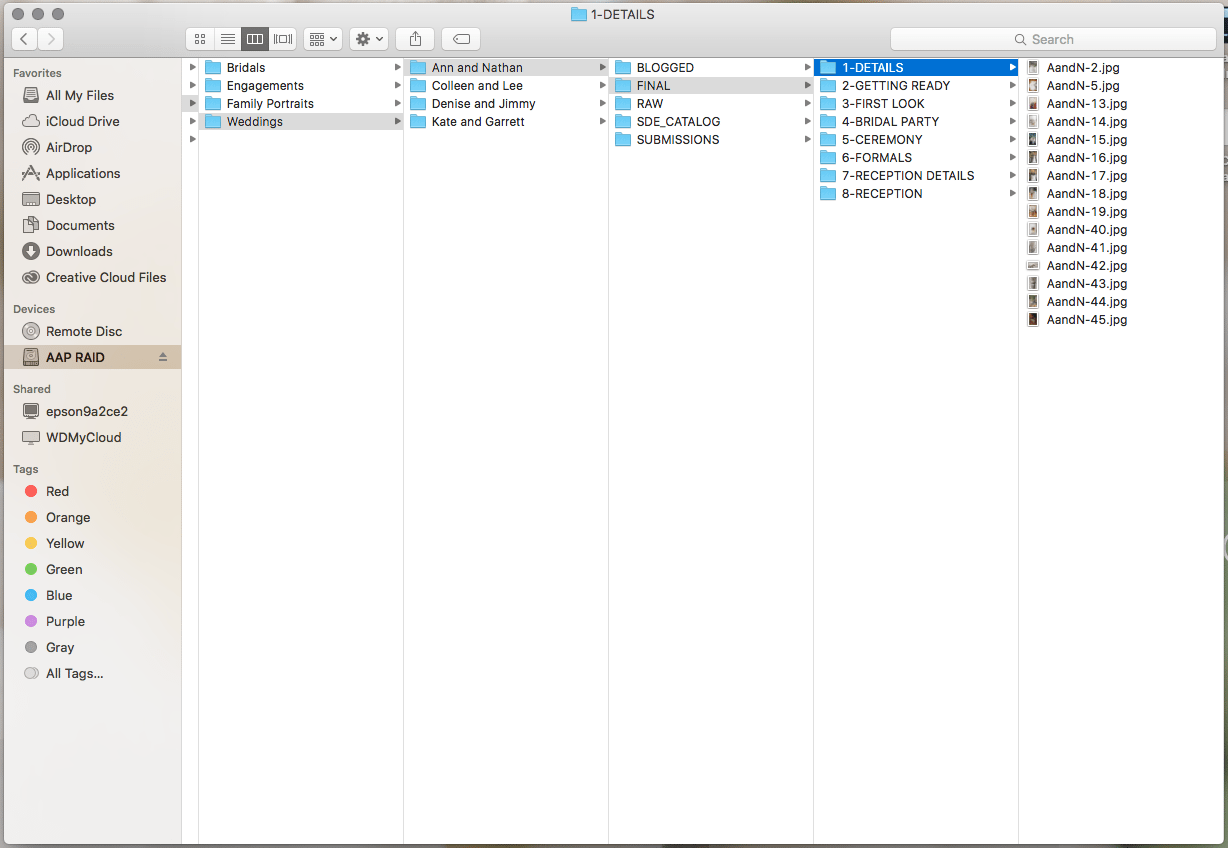There are many things I walked away with after the Bayside Workshop wrapped up in April. Several of these things I was able to immediately implement into my business and get things moving in an ideal direction for my business. A few things (like tackling my file storage) had to wait until later in the year. I needed to do some research, I needed to set aside funds to invest in the new system, and I needed to figure out an organization system that would work best for me. At the workshop we briefly talked about our storage systems and I was introduced to RAID Storage. I had never heard of this system before and being a techie-at-heart, I was highly intrigued.
Shortly after the workshop I decided to start investing in my business in a way that I hadn’t done before. A new computer was purchased that would help speed up editing and allow me to see images larger than I’ve ever seen them. This was a game changer! Just after purchasing the iMac we were able to finish the construction in our basement and I carved out a proper office for myself. This was another game changer! I previously had a desk space in our kitchen and it became very clear how fast I was outgrowing that space. Now that I have an office that provides me with an atmosphere that encourages creativity and organization I was now ready to tackle the next thing. Electronic file storage. Well, this month became the month that I decided to tackle the RAID storage system and organize my files.
Previously, I have always had a backup system in place and always felt that my files were safe. Several years ago my apartment caught on fire and we lost everything. I learned then how important it was to have off-site storage! I also learned how important it was to make sure the files you kept on-site were backed up in several locations. Now that I have a new computer I wanted to do what I could to keep it running smoothly and quickly so I knew storing files directly to it’s hard drive would slow me down. I need the computer for editing, not storage. I’ve worked from external hard drives that would plug into the computer as I needed them, I have a cloud storage system that connects to our network and allows me access to files no matter where I am in the world, and I use Backblaze which constantly backs up all of our home’s computer systems off-site. I honestly thought that was enough…until I learned more about RAID.
A RAID storage system is built on the concept of having several external hard drives linked together in one single system. Each hard drive is assigned a number (in my case, 0 or 1). This numbering system really depends on how many externals you have in one system, which also depends on your budget and your needs. (When I researching these systems I came across one that was more than $15k!) Your main external in your RAID system is assigned as the one you work from, the one you house your files. The other externals in the system act as a backup to the main external, assuring that your work is always safe – even if one of your drives crashes. IF a drive crashes it’s very cost-effective to replace the single drive and you don’t have to worry about recovering lost files.
I haven’t changed anything about my previous storage system. I still use Backblaze. I still use our cloud system. But now that I have the RAID system, I feel that much more secure and confident in the safety of my client’s files and my business information.
It took me a little while to decide how I was going to organize my files, so I thought I’d write a quick blog post to share with you guys how I do this. In the older system all of my files were jumbled and I found myself having a hard time locating certain things when I needed them. When I decided to invest in this new system I knew instantly that I also needed to change how I organized my files. So, if you’re hoping to start the new year a little more organized, this post is for you!

In order to make sure I’m able to find each file quickly, I start off by organizing everything by year. Inside of each year I have it broken down even further for Albums, Education materials, Jobs for the year, personal items (like our family portraits), and my photography business’ files. If you click on each file the organization is broken down even further. This is the only way I have found that keeps me organized and makes it easy to locate files later.

Each wedding, engagement portrait session, and bridal portrait session is broken down similarly:
- BLOGGED (all of the images shared to the blog post)
- FINAL (all of the final edited, hi-res files that are delivered to the client)
- RAW (all raw files captured during the wedding/session – broken down even further by having files for me and a separate one for my second shooter)
- SDE_CATALOG (the LR catalog that I use for Shoot Dot Edit)
- SUBMISSIONS (any images I send in for blog/magazine submission)
This next part of the organization of the wedding files is actually my favorite part! I can’t take credit for this at all…as I was doing some research I came across Abby Grace’s blog post on file organization and I got this idea from her. Breaking down each wedding category is extremely helpful for me!! Not only in terms of being able to find the images later, but also as far as saving the images and then loading the images into my client’s online galleries. Each of my client’s online gallery has radio buttons at the top in order to help them navigate through their wedding images. And if the images are already saved away in this manner, it’s SO MUCH easier for me to load them to the gallery this way without having to sort them later. Genius!!

As you can see, each wedding is broken down into categories:
- DETAILS
- GETTING READY
- FIRST LOOK (I include this file, whether they have a first look with each or not, as a lot of my clients are now choosing to do first looks with their fathers instead of their grooms)
- BRIDAL PARTY
- CEREMONY
- FORMALS
- RECEPTION DETAILS
- RECEPTION
My organization is a little different than Abby’s because I find organizing things in a way that helps me is much better than copying what someone else has done. And now that I have a much easier way to keep up with my files I’m confident that I can tackle the upcoming new year with ease. It also gives me a HUGE sense of peace knowing that my business files are in order come tax time. I’m still working on how those files will be organized, but I’m not worried. I know I’ll come up with a great system to keep things moving smoothly.
I hope this has helped you!! If you have comments or questions please let me know below. And if you have a system in place that works for you, I’d love to hear from you as well!! I love learning what has worked for others because it helps us all grow and improve in our own businesses. Happy Wednesday!